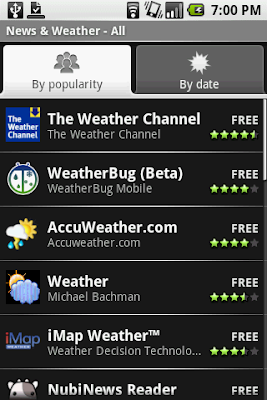Contrary to what I heard from the android-developers group, you can actually create a WebView inside an Android Service, and use it to run JavaScript. JavaScript is needed by NubiNews in processing the HTML data downloaded from the news web sites.
This means, finally, I can implement offline syncing inside a Service. It will probably take a month from this point ....
In my test, this code is added to a Service's onCreate function:
Object o = new Object() {
public void trace(String s) {
System.out.println("JavaScript: " + s);
}
};
public void onCreate() {
WebView webView = new WebView(this);
WebSettings webSettings = webView.getSettings();
webSettings.setSavePassword(false);
webSettings.setSaveFormData(false);
webSettings.setJavaScriptEnabled(true);
webSettings.setSupportZoom(false);
webView.addJavascriptInterface(o, "backdoor");
webView.loadData("<" + "script language="\">window.backdoor.trace('I AM HERE');<" + "/script>", "text/html", "utf-8");
and, I see this "proof of life" output from logcat:
I/System.out(10440): JavaScript: I AM HERE
Monday, December 28, 2009
Sunday, November 15, 2009
Smooth full screen transition
I finally found out how to smoothly transition to and from Android's full-screen mode. I wanted the status bar to be displayed most of the time, but switched off when the user views an image.
To create the main screen:
setContentView(mGLView);
addContentView(mTopView);
WindowManager.LayoutParams attrs = getWindow().getAttributes();
attrs.flags |= WindowManager.LayoutParams.FLAG_LAYOUT_IN_SCREEN | WindowManager.LayoutParams.FLAG_LAYOUT_NO_LIMITS;
getWindow().setAttributes(attrs);
mTopView.setPadding(0, 25, 0, 0);
mTopView is a FrameLayout at the top of my window hierarchy. 25 is the height of the status bar.
mGLView is a GLSurfaceView that I use to display the image. Note that at this point, the size of both mTopView and mGLView will fill the entire screen (but be clipped by the status bar at the top edge).
The setPadding() call offsets the child of mTopView so that the child appears just beneath the status bar.
To switch to full screen mode, call this
WindowManager.LayoutParams attrs = getWindow().getAttributes();
attrs.flags |= WindowManager.LayoutParams.FLAG_FULLSCREEN;
getWindow().setAttributes(attrs);
change_my_layout();
The above code will essentially hide the status bar and give you an extra 25 pixels at the top of the screen. In change_my_layout(), I do this:
mTopView.setVisibility(View.GONE);
mGLView.setVisibility(View.VISIBLE);
The key here is to use FLAG_LAYOUT_IN_SCREEN | FLAG_LAYOUT_NO_LIMITS. Otherwise the screen will "jerk" a little bit when you apply FLAG_FULLSCREEN.
Also note that mGLView must be positioned behind mTopView in the view stack. Otherwise the mGLView will not be visible to the user EVEN IF the mTopView is set to View.GONE (due to interesting design in Android that's too much to explain here ....).
Failed Attempts:
I tried the "True Android Way" but creating a new full-screen Activity to hold the mGLView. However, this proved to be too slow (at least 500ms on the G1).
To create the main screen:
setContentView(mGLView);
addContentView(mTopView);
WindowManager.LayoutParams attrs = getWindow().getAttributes();
attrs.flags |= WindowManager.LayoutParams.FLAG_LAYOUT_IN_SCREEN | WindowManager.LayoutParams.FLAG_LAYOUT_NO_LIMITS;
getWindow().setAttributes(attrs);
mTopView.setPadding(0, 25, 0, 0);
mTopView is a FrameLayout at the top of my window hierarchy. 25 is the height of the status bar.
mGLView is a GLSurfaceView that I use to display the image. Note that at this point, the size of both mTopView and mGLView will fill the entire screen (but be clipped by the status bar at the top edge).
The setPadding() call offsets the child of mTopView so that the child appears just beneath the status bar.
To switch to full screen mode, call this
WindowManager.LayoutParams attrs = getWindow().getAttributes();
attrs.flags |= WindowManager.LayoutParams.FLAG_FULLSCREEN;
getWindow().setAttributes(attrs);
change_my_layout();
The above code will essentially hide the status bar and give you an extra 25 pixels at the top of the screen. In change_my_layout(), I do this:
mTopView.setVisibility(View.GONE);
mGLView.setVisibility(View.VISIBLE);
The key here is to use FLAG_LAYOUT_IN_SCREEN | FLAG_LAYOUT_NO_LIMITS. Otherwise the screen will "jerk" a little bit when you apply FLAG_FULLSCREEN.
Also note that mGLView must be positioned behind mTopView in the view stack. Otherwise the mGLView will not be visible to the user EVEN IF the mTopView is set to View.GONE (due to interesting design in Android that's too much to explain here ....).
Failed Attempts:
I tried the "True Android Way" but creating a new full-screen Activity to hold the mGLView. However, this proved to be too slow (at least 500ms on the G1).
Saturday, October 17, 2009
Mojibake
I finally found out why some Japanese pages have corrupted encoding when displayed in NubiNews. This happened very often when I test on slow 3G network, but happened rather rarely on WiFi.
The reason is this code:
encoding = "EUC-JP";
ins = httpUrlconnection.getInputStream();
BufferedReader in = new BufferedReader(new InputStreamReader(ins,
encoding), 1024);
char buff[] = new buff[1234];
in.read(buff);
The problem is: when the data is coming slowly, ins may have only part of a EUC-JP character (which could be 1, 2 or 3 bytes). When the EUC-JP converter sees these partial characters, instead of waiting for the remaining bytes, it just outputs an incorrect unicode character, which would lead to corruption of the subsequent characters as well.
My work around is to save the page fully in a file first. But anyway, I do believe this is a bug in the platform.
The reason is this code:
encoding = "EUC-JP";
ins = httpUrlconnection.getInputStream();
BufferedReader in = new BufferedReader(new InputStreamReader(ins,
encoding), 1024);
char buff[] = new buff[1234];
in.read(buff);
The problem is: when the data is coming slowly, ins may have only part of a EUC-JP character (which could be 1, 2 or 3 bytes). When the EUC-JP converter sees these partial characters, instead of waiting for the remaining bytes, it just outputs an incorrect unicode character, which would lead to corruption of the subsequent characters as well.
My work around is to save the page fully in a file first. But anyway, I do believe this is a bug in the platform.
Thursday, October 15, 2009
Offline Reading
About Offline Reading
With Offline Reading, you can save news articles into your phone's memory card. Uses include:
(1) Tap on the download icon next to the feed title
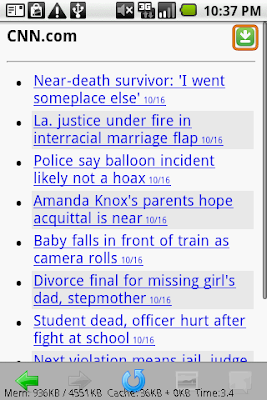
(2) If this is your first time, please configure the offline settings.
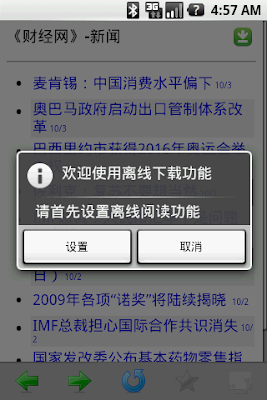
(3) DO NOT enable "Sync with 2G/3G net" unless you have unlimited data plan from your wireless carrier.
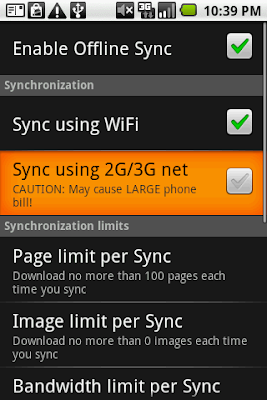
(4) Choose how many pages you'd like to download, and click OK
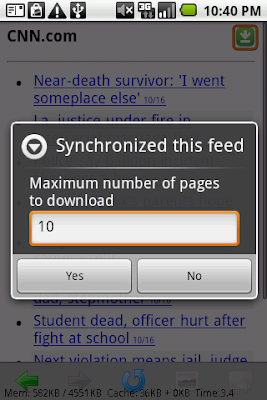
(5) When syncing is complete, the title of the saved feed will show the gray icon
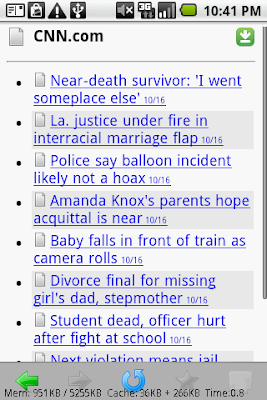
(6) The title of a saved article also shows the gray icon
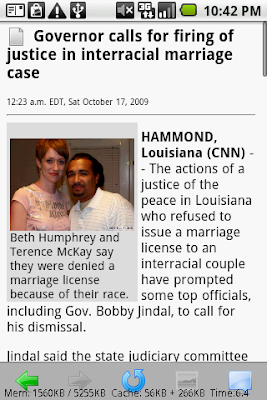
(B) Reading Saved Articles
(1) From NubiNews home page, choose Offline Reading
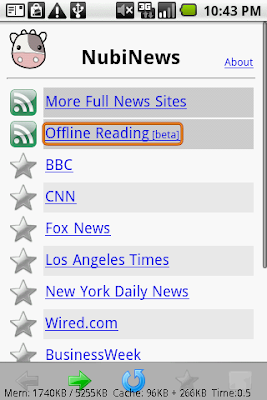
(2) Downloaded news articles are listed by download date
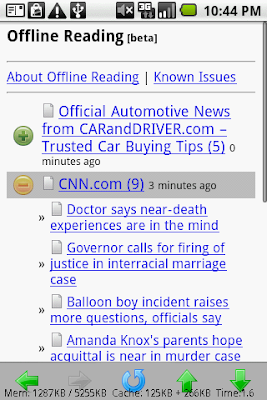
(C) Syncing Multiple Feeds
(1) To sync multiple feeds at the same time, first use NubiNews to browse to the desired feed.
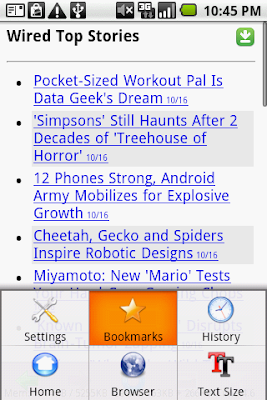
(2) Press your phone's MENU key, and choose Bookmarks
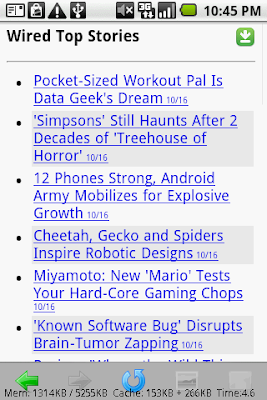
(3) Press the button to add a bookmark for the feed
button to add a bookmark for the feed
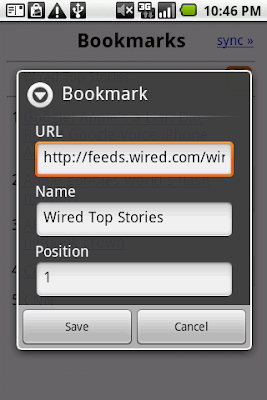
(4) After you have finished adding the bookmarks, choose Sync»
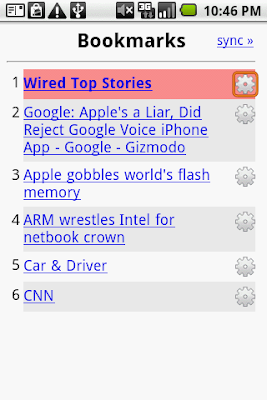
(5) Select the bookmark(s) that you'd like to download, and then choose Sync Now
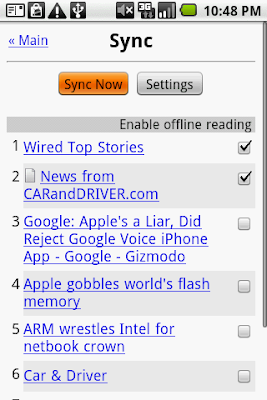
(6) NubiNews starts downloading multiple channels
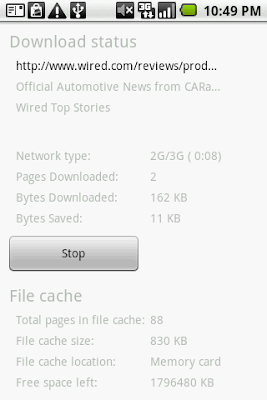
(D) About Images
(1) By default, images are not saved during sync operations. If you'd like to save images as well, please press your phone's MENU key, and then choose Settings -> Sync Settings -> Enable Offline Sync -> Image limit per Sync.
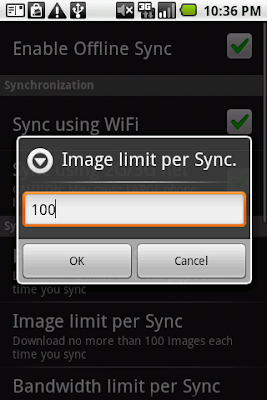
(2) When an article is displayed, if some of its images were not saved in memory card, you will see a default image instead. To view such images, please first make sure your phone have internet access, and then click on the default image.
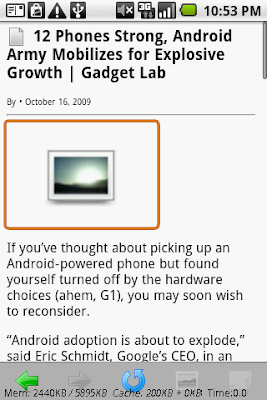
(3) NubiNews will start to load the image
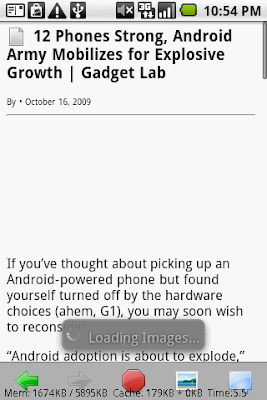
(4) When the image is downloaded, it will be displayed automatically
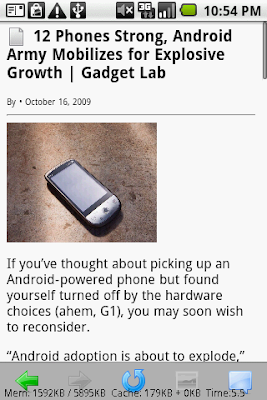
With Offline Reading, you can save news articles into your phone's memory card. Uses include:
- Read news when you don't have internet access (inside subway or plane)
- Avoid using expensive data networks (e.g., when you're in roaming area)
- Quickly read many articles without downloading them one-by-one
(1) Tap on the download icon next to the feed title

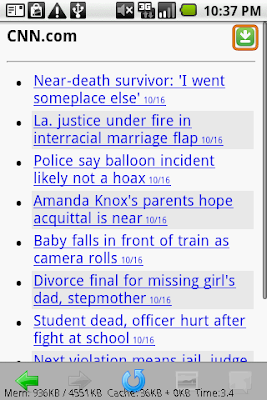
(2) If this is your first time, please configure the offline settings.
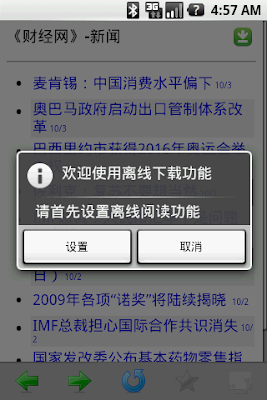
(3) DO NOT enable "Sync with 2G/3G net" unless you have unlimited data plan from your wireless carrier.
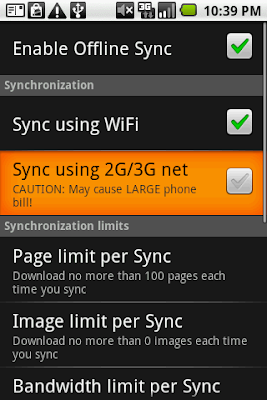
(4) Choose how many pages you'd like to download, and click OK
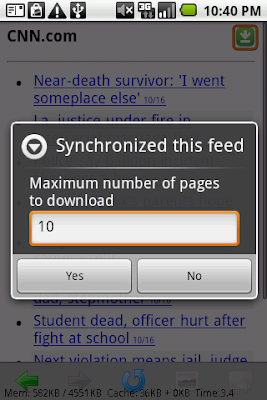
(5) When syncing is complete, the title of the saved feed will show the gray icon

(6) The title of a saved article also shows the gray icon

(B) Reading Saved Articles
(1) From NubiNews home page, choose Offline Reading
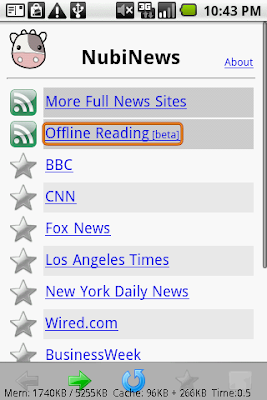
(2) Downloaded news articles are listed by download date
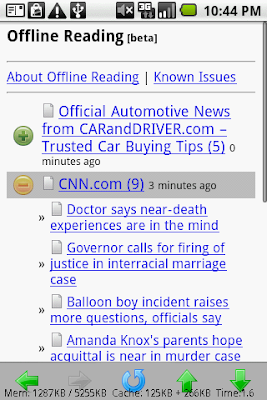
(C) Syncing Multiple Feeds
(1) To sync multiple feeds at the same time, first use NubiNews to browse to the desired feed.
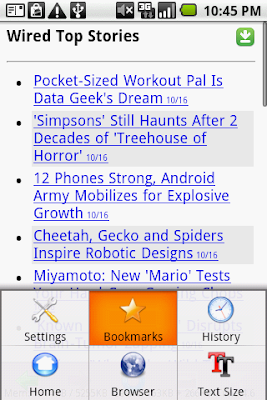
(2) Press your phone's MENU key, and choose Bookmarks
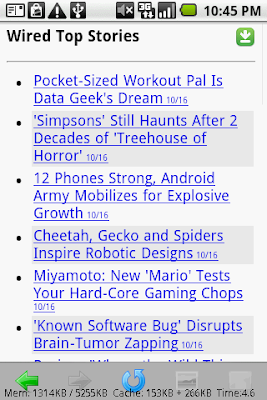
(3) Press the
 button to add a bookmark for the feed
button to add a bookmark for the feed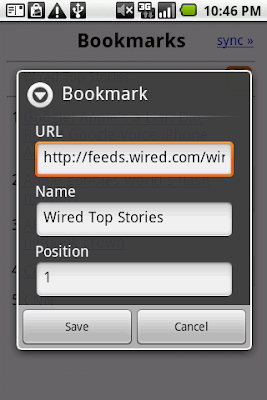
(4) After you have finished adding the bookmarks, choose Sync»
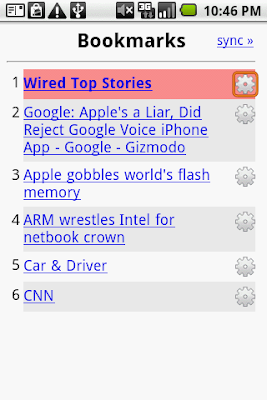
(5) Select the bookmark(s) that you'd like to download, and then choose Sync Now
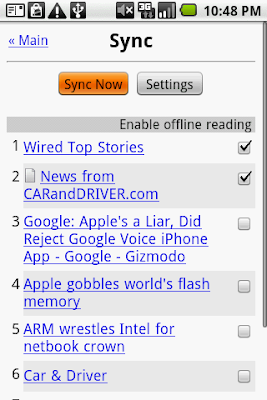
(6) NubiNews starts downloading multiple channels
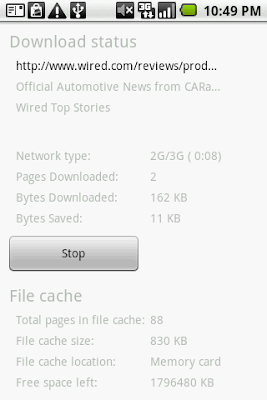
(D) About Images
(1) By default, images are not saved during sync operations. If you'd like to save images as well, please press your phone's MENU key, and then choose Settings -> Sync Settings -> Enable Offline Sync -> Image limit per Sync.
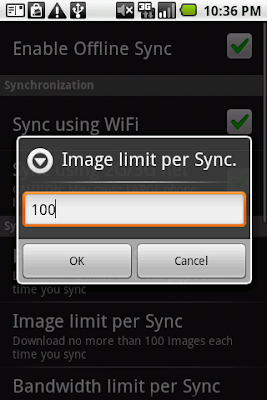
(2) When an article is displayed, if some of its images were not saved in memory card, you will see a default image instead. To view such images, please first make sure your phone have internet access, and then click on the default image.
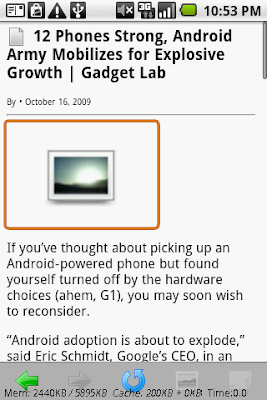
(3) NubiNews will start to load the image
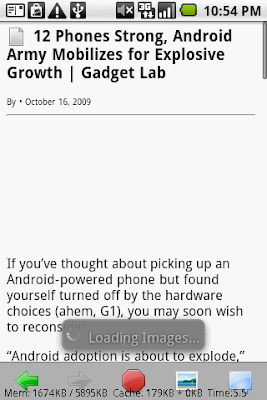
(4) When the image is downloaded, it will be displayed automatically
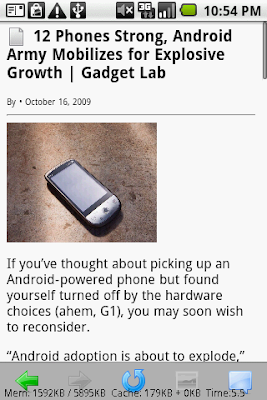
Thursday, October 8, 2009
离线阅读使用指南
离线阅读简介
大牛新闻的离线阅读功能可以把多篇新闻下载存放于手机的记忆卡里,有以下的用途:
(1) 点击新闻频道右上角的下载图标

(2) 如首次使用,请小心设定离线功能,否则可能使用巨量流量!!!!
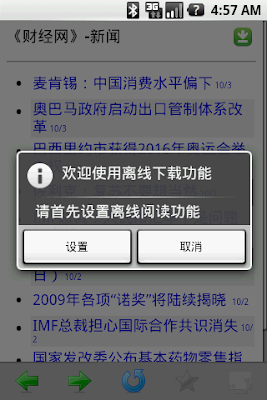
(3) 除非你有无限量包月服务,否则千万别激活“用2G/3G网络下载”

(4) 选择下载页数,然后点选“确认”

(5) 下载完毕后,在新闻列表中,已储存的新闻标题旁会出现灰色图标

(6) 已储存的新闻内容,标题旁也会出现灰色图标

(B)阅读已下载的新闻
(1)在大牛新闻首页,点选“离线阅读”

(2)已下载的新闻会以下载时间顺序排列

(C)同时下载多个频道
(1) 如果要同时下载多个频道,请先浏览到您喜欢的频道
(2)按手机上的“MENU”或“菜单”硬键,然后选“书签”

(3) 加好书签后选“Sync»”

(4) 点选需要下载的书签(可选多个),然后按“Sync Now”

(5) 开始下载多个频道

(D) 关于图像
(1) 默认的下载设定并不会存储图像。如果您要存储图像,请按手机上的“MENU”或“菜单”硬键,然后选“设置” -> “离綫设置” -> “图像上限”

(2) 如果新闻中的某些图像没有存储在记忆卡,在阅读已该新闻时,这些图像会显示成默认图像。如要看该图像,请先保证你的手机已经上线,然后点击默认图像

(3) 开始下载图像

(4) 图像下载后自动显示

大牛新闻的离线阅读功能可以把多篇新闻下载存放于手机的记忆卡里,有以下的用途:
- 在没有连线(如在地铁内)的地方阅读新闻
- 避免使用高收费的数据网络(含东亚某国各大移动网络运营商)
- 高速阅读多个新闻,无需逐一下载
(1) 点击新闻频道右上角的下载图标


(2) 如首次使用,请小心设定离线功能,否则可能使用巨量流量!!!!
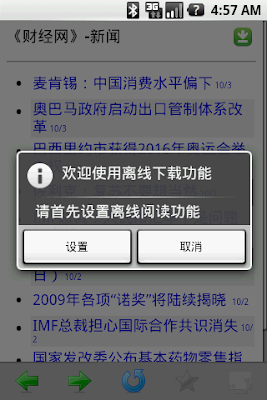
(3) 除非你有无限量包月服务,否则千万别激活“用2G/3G网络下载”

(4) 选择下载页数,然后点选“确认”

(5) 下载完毕后,在新闻列表中,已储存的新闻标题旁会出现灰色图标


(6) 已储存的新闻内容,标题旁也会出现灰色图标


(B)阅读已下载的新闻
(1)在大牛新闻首页,点选“离线阅读”

(2)已下载的新闻会以下载时间顺序排列

(C)同时下载多个频道
(1) 如果要同时下载多个频道,请先浏览到您喜欢的频道
(2)按手机上的“MENU”或“菜单”硬键,然后选“书签”

(3) 加好书签后选“Sync»”

(4) 点选需要下载的书签(可选多个),然后按“Sync Now”

(5) 开始下载多个频道

(D) 关于图像
(1) 默认的下载设定并不会存储图像。如果您要存储图像,请按手机上的“MENU”或“菜单”硬键,然后选“设置” -> “离綫设置” -> “图像上限”

(2) 如果新闻中的某些图像没有存储在记忆卡,在阅读已该新闻时,这些图像会显示成默认图像。如要看该图像,请先保证你的手机已经上线,然后点击默认图像

(3) 开始下载图像

(4) 图像下载后自动显示

Tuesday, October 6, 2009
Offline reading beta1 has been released
The UI is in Chinese only. See
http://www.hiapk.com/bbs/thread-30821-1-1.html
I hope to release product version for all 3 languages in about 1~2 weeks (if beta testing proves to be acceptable)
http://www.hiapk.com/bbs/thread-30821-1-1.html
I hope to release product version for all 3 languages in about 1~2 weeks (if beta testing proves to be acceptable)
Sunday, September 20, 2009
Reviews of NubiNews over the web
English
中文
日本語
- Top 20 Free Android Apps, (NubiNews is ranked 12-th) PC Magazine (2009/12/01)
- First Week With DROID, ZDnet (2009/11/16)
- http://www.tmobileg1applications.com/nubinews-reader
- http://androidandme.com/2009/05/reviews/nubinews-a-high-performance-news-aggregator/
- http://telyas.com/wordpress2/2009/03/24/nubinews-a-great-android-rss-reader/
中文
- 太平洋电脑网手机论坛: 大牛新闻,旅途消遣必备软件使用介绍 (2010/04/30)
- 91手机: 够牛B!!NubiNews大牛新闻详细教程 (2009/09/27)
- 91手机: 最实用的RSS工具,大牛新闻详细评测 (2009/09/26)
- ringhk.com 【Android 應用程式】新聞瀏覽器推介「大牛新聞」 (2009/09/14)
- Tompda.com Android平台值得推荐的十大必装软件 (2009/09/04)
- hiapk.com 不得不推荐的RSS在线阅读——"大牛新闻" (2009/06/01)
日本語
- 仕事人のためのAndroid講座 chap1 (2010/05/03)
- 通勤途中や昼休みの公園で、いつでもどこでもニュースチェック 「ギュー・ニュース」 (2010/04/16)
- ギュー・ニュース - 朝一杯のニュースをどうぞ (2010/03/27)
- 毎朝の新聞代わりに!いろんなニュースを一気読み (2010-02)
- HT-03Aで使えるニュースリーダーアプリ (2009-09)
- IT Media: ビジネスシーンで活用する「HT-03A」 使いこなしのポイント (朝日新聞 Readerの紹介)(2009-09)
- HT-03A 、文字化けするアプリの話題 (2009-09)
- User review of ギュー・ニュース http://android2009.blog93.fc2.com/blog-entry-7.html (2009-08)
- 毎朝の新聞チェックはこれに決まり「ギュー・ニュース」 (2009-07)
Thursday, May 28, 2009
(original) NubiNews is now English only
Now there are three versions:
(original) NubiNews = English only
Chinese version (大牛新闻) = Chinese + English
Japanese version (ギュー・ニュース) = Japanese + English
The main reason to split up is to make the English app smaller. Also, I plan to update the Chinese and Japanese versions more frequently. I want to avoid English user complaining about frequent updates that don't seem to bring any benefits to them.
The down side is for the small number of people who want to read all 3 languages, they need to install two apps ....

(original) NubiNews = English only
Chinese version (大牛新闻) = Chinese + English
Japanese version (ギュー・ニュース) = Japanese + English
The main reason to split up is to make the English app smaller. Also, I plan to update the Chinese and Japanese versions more frequently. I want to avoid English user complaining about frequent updates that don't seem to bring any benefits to them.
The down side is for the small number of people who want to read all 3 languages, they need to install two apps ....

Wednesday, May 27, 2009
Wednesday, April 29, 2009
TODO List
Note (1): No committed time frame.
Note (2): I am still adding requests that I received in the past 2 months. If your request doesn't appear here it doesn't mean it's not on the list
Note (3): In no particular order
stephen: the onion
me: fix taiwan apple news
me: china times
me: sankei news topics
Mohamed: backup list of subscribed feeds to SD card
Jackie: e-mail articles
Jordan: option to display white text on black background
Daniel: support Slashdot
Danny: CNET
Erie: Podcast support and Google Reader sync
Juanona: Daily Republic, Times Herald
Spitfire: change that daft logo
Molly: display 5 article titles under each feed
Luke, marc: MSNBC
jakeD: notification of feeds, keywords for quick access
Dusty: Reuters
daniel: motorcycle reader
tarcie: boston
mimi: UK mainstream media like Guardian, Independent
Matthew: miami herald
ChicagoReader: Tribute, Suntimes
billy: local news
Mine! why mine!: lifehacker
joseph: joystiq.com
CK: more taiwanese news like UDN and chinatimes
Robert: seattle times
rachael: more US newspapers and a search feature
Android: intomobile.com, boygeniusreport.com, entertainment news
denis: planetandroid.com
Brian, Natasha: google news
++N++: yao lotsa languages
Robert: First
cutris: first?
Note (2): I am still adding requests that I received in the past 2 months. If your request doesn't appear here it doesn't mean it's not on the list
Note (3): In no particular order
stephen: the onion
me: fix taiwan apple news
me: china times
me: sankei news topics
Mohamed: backup list of subscribed feeds to SD card
Jackie: e-mail articles
Jordan: option to display white text on black background
Daniel: support Slashdot
Danny: CNET
Erie: Podcast support and Google Reader sync
Juanona: Daily Republic, Times Herald
Spitfire: change that daft logo
Molly: display 5 article titles under each feed
Luke, marc: MSNBC
jakeD: notification of feeds, keywords for quick access
Dusty: Reuters
daniel: motorcycle reader
tarcie: boston
mimi: UK mainstream media like Guardian, Independent
Matthew: miami herald
ChicagoReader: Tribute, Suntimes
billy: local news
Mine! why mine!: lifehacker
joseph: joystiq.com
CK: more taiwanese news like UDN and chinatimes
Robert: seattle times
rachael: more US newspapers and a search feature
Android: intomobile.com, boygeniusreport.com, entertainment news
denis: planetandroid.com
Brian, Natasha: google news
++N++: yao lotsa languages
Robert: First
cutris: first?
Wednesday, April 22, 2009
NubiNews is ranked top new apps on Android
Today, all of a sudden the ranking of NubiNews in the Android Market jumped from #12 to #6 in the "News and Weather" category. You can see half a cow icon now.
Since #1 in #5 in the "News and Weather"category are all weather apps, I guess that would make NubiNews the top news app on Android Market.
Frankly I don't know how this could happen, since there are a few news apps out there that have more downloads than NubiNews. But I guess I shouldn't argue too much about this, so ....
Yay!
Since #1 in #5 in the "News and Weather"category are all weather apps, I guess that would make NubiNews the top news app on Android Market.
Frankly I don't know how this could happen, since there are a few news apps out there that have more downloads than NubiNews. But I guess I shouldn't argue too much about this, so ....
Yay!
New Home Page Design
Subscribe to:
Posts (Atom)