With Offline Reading, you can save news articles into your phone's memory card. Uses include:
- Read news when you don't have internet access (inside subway or plane)
- Avoid using expensive data networks (e.g., when you're in roaming area)
- Quickly read many articles without downloading them one-by-one
(1) Tap on the download icon next to the feed title

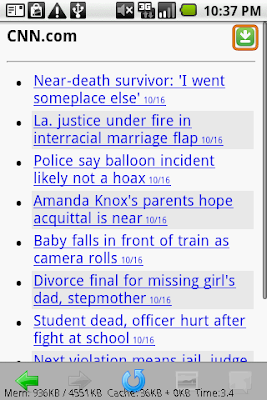
(2) If this is your first time, please configure the offline settings.
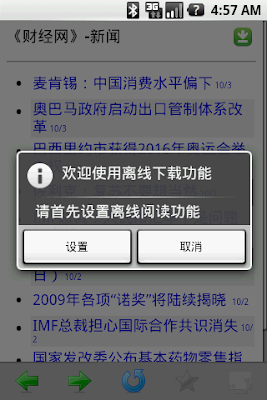
(3) DO NOT enable "Sync with 2G/3G net" unless you have unlimited data plan from your wireless carrier.
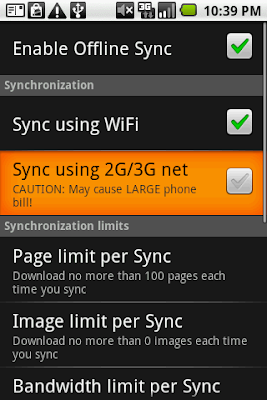
(4) Choose how many pages you'd like to download, and click OK
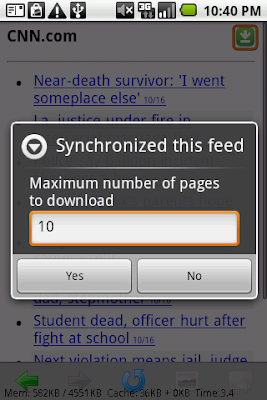
(5) When syncing is complete, the title of the saved feed will show the gray icon

(6) The title of a saved article also shows the gray icon

(B) Reading Saved Articles
(1) From NubiNews home page, choose Offline Reading
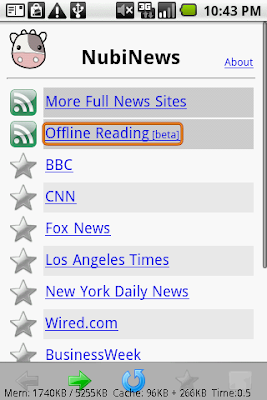
(2) Downloaded news articles are listed by download date
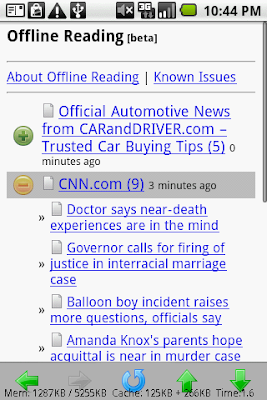
(C) Syncing Multiple Feeds
(1) To sync multiple feeds at the same time, first use NubiNews to browse to the desired feed.
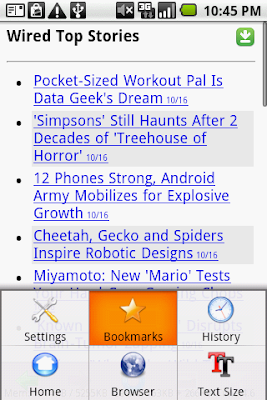
(2) Press your phone's MENU key, and choose Bookmarks
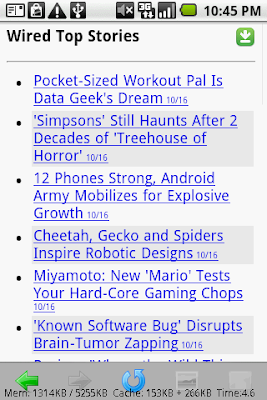
(3) Press the
 button to add a bookmark for the feed
button to add a bookmark for the feed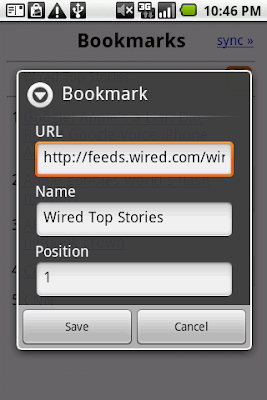
(4) After you have finished adding the bookmarks, choose Sync»
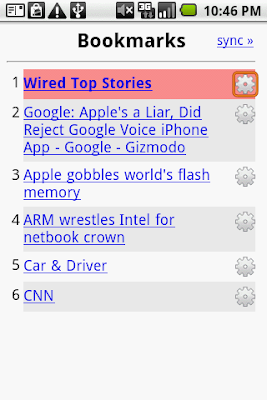
(5) Select the bookmark(s) that you'd like to download, and then choose Sync Now
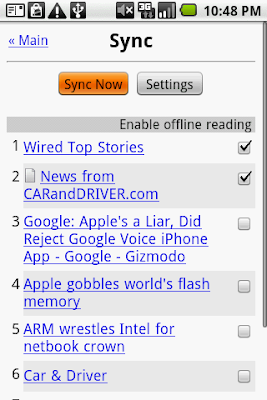
(6) NubiNews starts downloading multiple channels
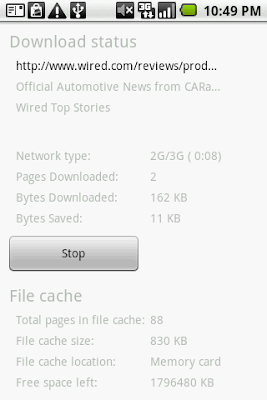
(D) About Images
(1) By default, images are not saved during sync operations. If you'd like to save images as well, please press your phone's MENU key, and then choose Settings -> Sync Settings -> Enable Offline Sync -> Image limit per Sync.
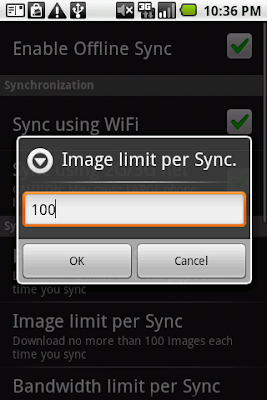
(2) When an article is displayed, if some of its images were not saved in memory card, you will see a default image instead. To view such images, please first make sure your phone have internet access, and then click on the default image.
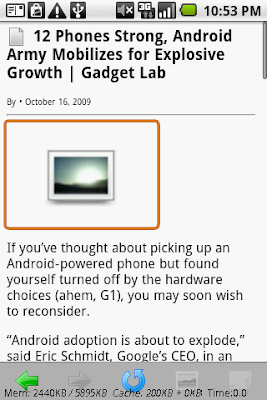
(3) NubiNews will start to load the image
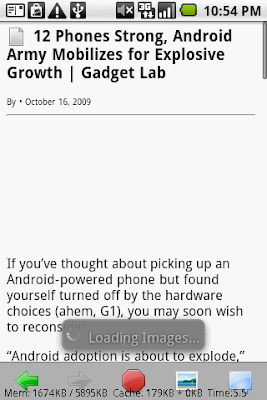
(4) When the image is downloaded, it will be displayed automatically
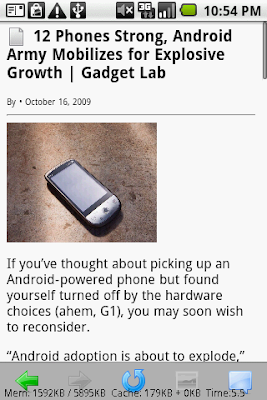
using the Chinese version with subscription of some news, I select the news I want and start the offline download, it shows a status page but it completes at (0:00), no page be downloaded even trying for several times. ( I did it before with Nubinews ... )
ReplyDeleteany hint to fix my settings to make it works ?