I finally found out why some Japanese pages have corrupted encoding when displayed in NubiNews. This happened very often when I test on slow 3G network, but happened rather rarely on WiFi.
The reason is this code:
encoding = "EUC-JP";
ins = httpUrlconnection.getInputStream();
BufferedReader in = new BufferedReader(new InputStreamReader(ins,
encoding), 1024);
char buff[] = new buff[1234];
in.read(buff);
The problem is: when the data is coming slowly, ins may have only part of a EUC-JP character (which could be 1, 2 or 3 bytes). When the EUC-JP converter sees these partial characters, instead of waiting for the remaining bytes, it just outputs an incorrect unicode character, which would lead to corruption of the subsequent characters as well.
My work around is to save the page fully in a file first. But anyway, I do believe this is a bug in the platform.
Saturday, October 17, 2009
Thursday, October 15, 2009
Offline Reading
About Offline Reading
With Offline Reading, you can save news articles into your phone's memory card. Uses include:
(1) Tap on the download icon next to the feed title
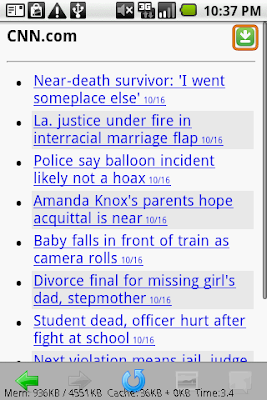
(2) If this is your first time, please configure the offline settings.
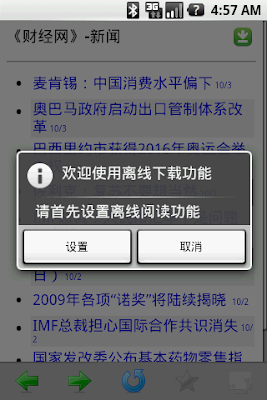
(3) DO NOT enable "Sync with 2G/3G net" unless you have unlimited data plan from your wireless carrier.
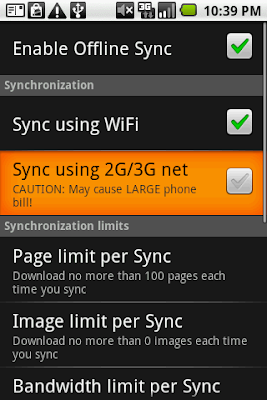
(4) Choose how many pages you'd like to download, and click OK
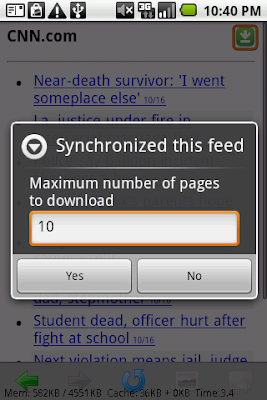
(5) When syncing is complete, the title of the saved feed will show the gray icon
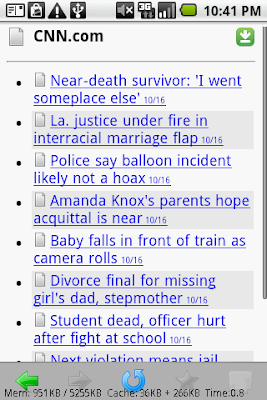
(6) The title of a saved article also shows the gray icon
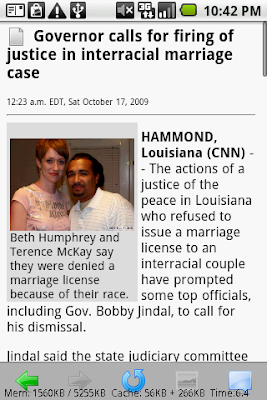
(B) Reading Saved Articles
(1) From NubiNews home page, choose Offline Reading
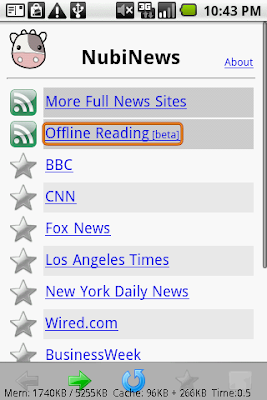
(2) Downloaded news articles are listed by download date
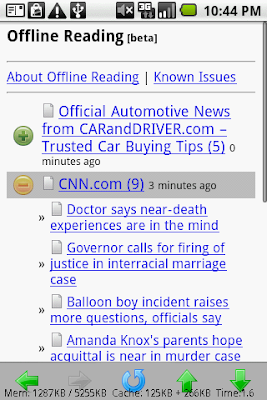
(C) Syncing Multiple Feeds
(1) To sync multiple feeds at the same time, first use NubiNews to browse to the desired feed.
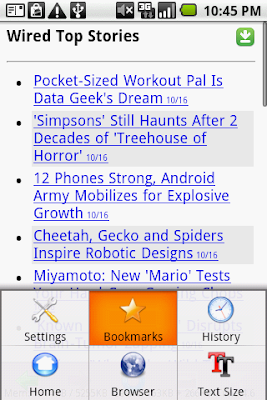
(2) Press your phone's MENU key, and choose Bookmarks
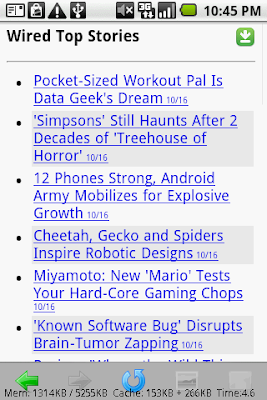
(3) Press the button to add a bookmark for the feed
button to add a bookmark for the feed
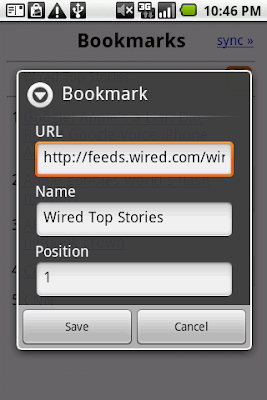
(4) After you have finished adding the bookmarks, choose Sync»
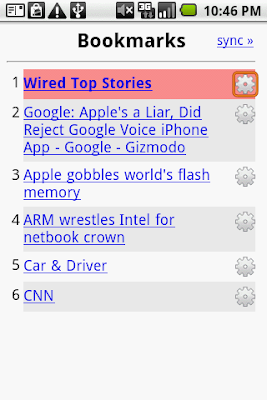
(5) Select the bookmark(s) that you'd like to download, and then choose Sync Now
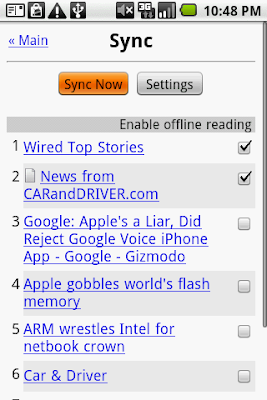
(6) NubiNews starts downloading multiple channels
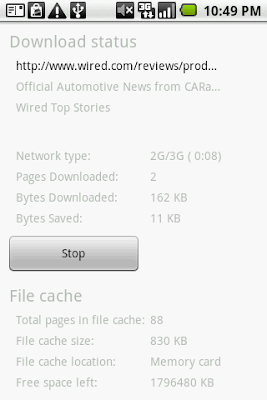
(D) About Images
(1) By default, images are not saved during sync operations. If you'd like to save images as well, please press your phone's MENU key, and then choose Settings -> Sync Settings -> Enable Offline Sync -> Image limit per Sync.
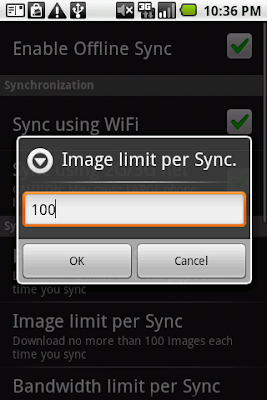
(2) When an article is displayed, if some of its images were not saved in memory card, you will see a default image instead. To view such images, please first make sure your phone have internet access, and then click on the default image.
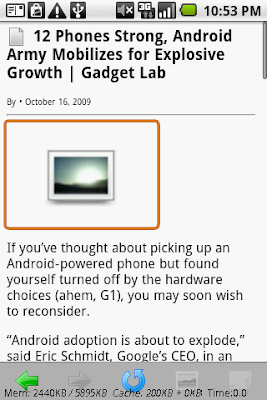
(3) NubiNews will start to load the image
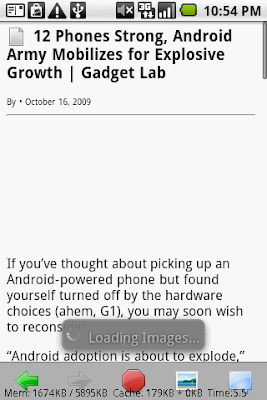
(4) When the image is downloaded, it will be displayed automatically
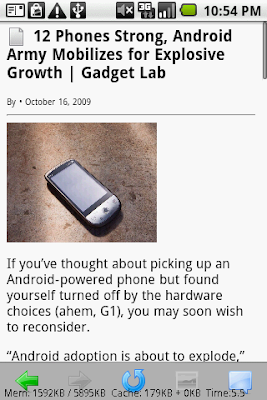
With Offline Reading, you can save news articles into your phone's memory card. Uses include:
- Read news when you don't have internet access (inside subway or plane)
- Avoid using expensive data networks (e.g., when you're in roaming area)
- Quickly read many articles without downloading them one-by-one
(1) Tap on the download icon next to the feed title

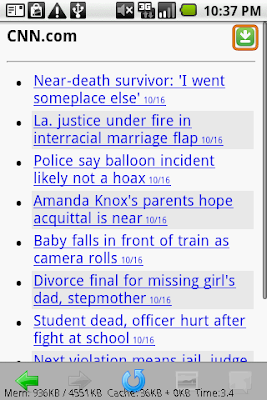
(2) If this is your first time, please configure the offline settings.
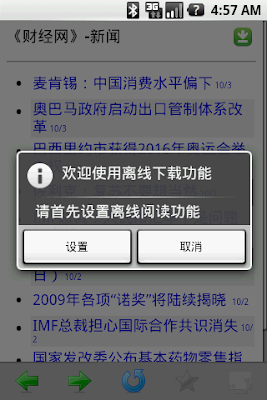
(3) DO NOT enable "Sync with 2G/3G net" unless you have unlimited data plan from your wireless carrier.
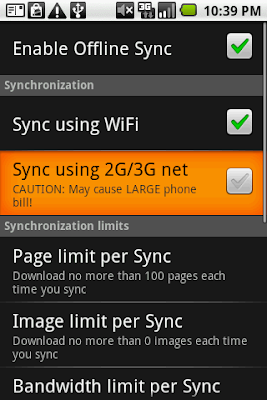
(4) Choose how many pages you'd like to download, and click OK
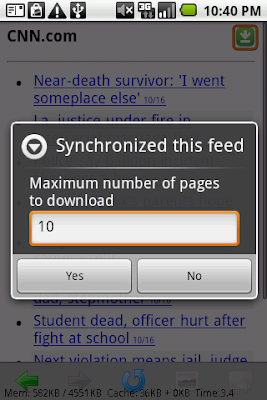
(5) When syncing is complete, the title of the saved feed will show the gray icon

(6) The title of a saved article also shows the gray icon

(B) Reading Saved Articles
(1) From NubiNews home page, choose Offline Reading
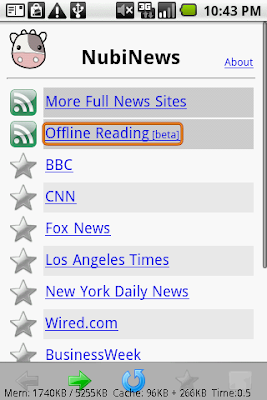
(2) Downloaded news articles are listed by download date
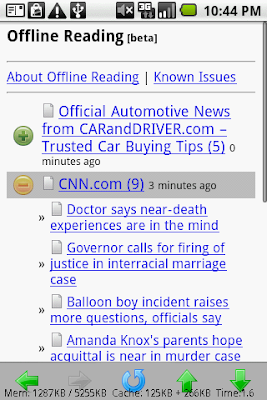
(C) Syncing Multiple Feeds
(1) To sync multiple feeds at the same time, first use NubiNews to browse to the desired feed.
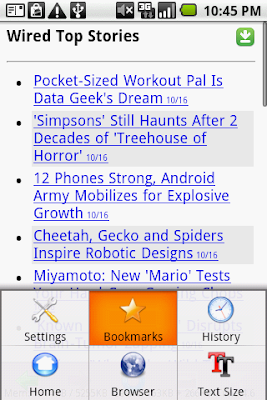
(2) Press your phone's MENU key, and choose Bookmarks
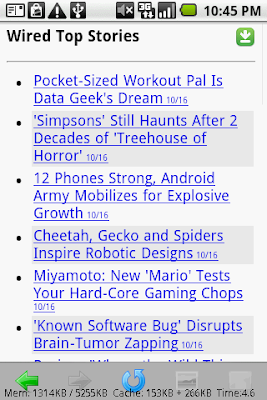
(3) Press the
 button to add a bookmark for the feed
button to add a bookmark for the feed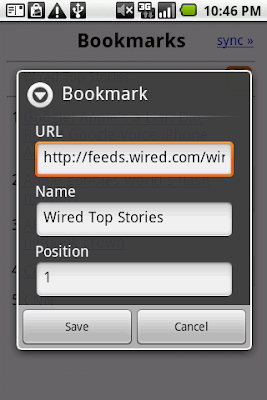
(4) After you have finished adding the bookmarks, choose Sync»
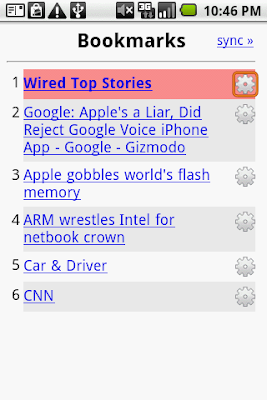
(5) Select the bookmark(s) that you'd like to download, and then choose Sync Now
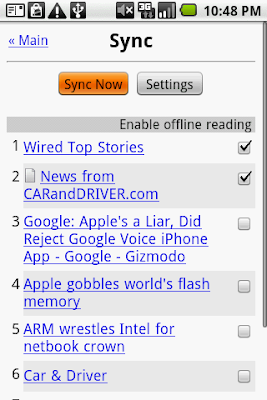
(6) NubiNews starts downloading multiple channels
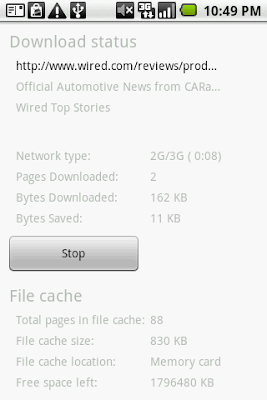
(D) About Images
(1) By default, images are not saved during sync operations. If you'd like to save images as well, please press your phone's MENU key, and then choose Settings -> Sync Settings -> Enable Offline Sync -> Image limit per Sync.
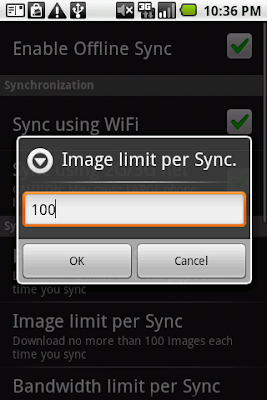
(2) When an article is displayed, if some of its images were not saved in memory card, you will see a default image instead. To view such images, please first make sure your phone have internet access, and then click on the default image.
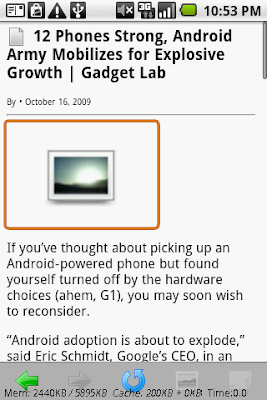
(3) NubiNews will start to load the image
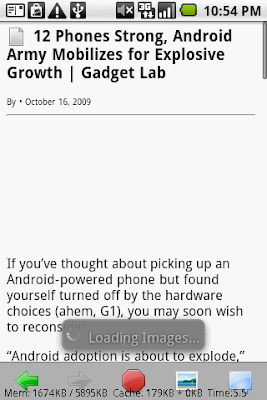
(4) When the image is downloaded, it will be displayed automatically
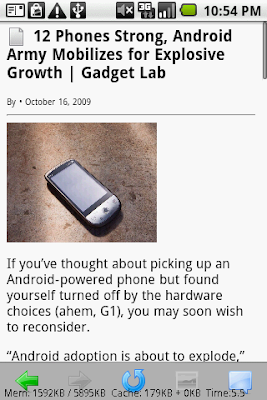
Thursday, October 8, 2009
离线阅读使用指南
离线阅读简介
大牛新闻的离线阅读功能可以把多篇新闻下载存放于手机的记忆卡里,有以下的用途:
(1) 点击新闻频道右上角的下载图标

(2) 如首次使用,请小心设定离线功能,否则可能使用巨量流量!!!!
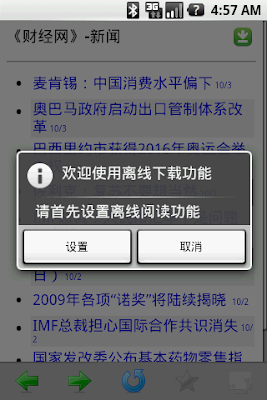
(3) 除非你有无限量包月服务,否则千万别激活“用2G/3G网络下载”

(4) 选择下载页数,然后点选“确认”

(5) 下载完毕后,在新闻列表中,已储存的新闻标题旁会出现灰色图标

(6) 已储存的新闻内容,标题旁也会出现灰色图标

(B)阅读已下载的新闻
(1)在大牛新闻首页,点选“离线阅读”

(2)已下载的新闻会以下载时间顺序排列

(C)同时下载多个频道
(1) 如果要同时下载多个频道,请先浏览到您喜欢的频道
(2)按手机上的“MENU”或“菜单”硬键,然后选“书签”

(3) 加好书签后选“Sync»”

(4) 点选需要下载的书签(可选多个),然后按“Sync Now”

(5) 开始下载多个频道

(D) 关于图像
(1) 默认的下载设定并不会存储图像。如果您要存储图像,请按手机上的“MENU”或“菜单”硬键,然后选“设置” -> “离綫设置” -> “图像上限”

(2) 如果新闻中的某些图像没有存储在记忆卡,在阅读已该新闻时,这些图像会显示成默认图像。如要看该图像,请先保证你的手机已经上线,然后点击默认图像

(3) 开始下载图像

(4) 图像下载后自动显示

大牛新闻的离线阅读功能可以把多篇新闻下载存放于手机的记忆卡里,有以下的用途:
- 在没有连线(如在地铁内)的地方阅读新闻
- 避免使用高收费的数据网络(含东亚某国各大移动网络运营商)
- 高速阅读多个新闻,无需逐一下载
(1) 点击新闻频道右上角的下载图标


(2) 如首次使用,请小心设定离线功能,否则可能使用巨量流量!!!!
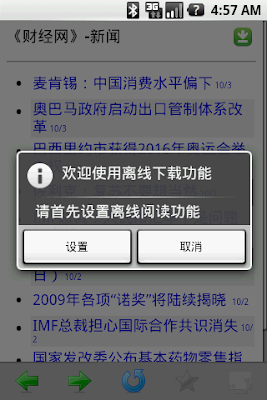
(3) 除非你有无限量包月服务,否则千万别激活“用2G/3G网络下载”

(4) 选择下载页数,然后点选“确认”

(5) 下载完毕后,在新闻列表中,已储存的新闻标题旁会出现灰色图标


(6) 已储存的新闻内容,标题旁也会出现灰色图标


(B)阅读已下载的新闻
(1)在大牛新闻首页,点选“离线阅读”

(2)已下载的新闻会以下载时间顺序排列

(C)同时下载多个频道
(1) 如果要同时下载多个频道,请先浏览到您喜欢的频道
(2)按手机上的“MENU”或“菜单”硬键,然后选“书签”

(3) 加好书签后选“Sync»”

(4) 点选需要下载的书签(可选多个),然后按“Sync Now”

(5) 开始下载多个频道

(D) 关于图像
(1) 默认的下载设定并不会存储图像。如果您要存储图像,请按手机上的“MENU”或“菜单”硬键,然后选“设置” -> “离綫设置” -> “图像上限”

(2) 如果新闻中的某些图像没有存储在记忆卡,在阅读已该新闻时,这些图像会显示成默认图像。如要看该图像,请先保证你的手机已经上线,然后点击默认图像

(3) 开始下载图像

(4) 图像下载后自动显示

Tuesday, October 6, 2009
Offline reading beta1 has been released
The UI is in Chinese only. See
http://www.hiapk.com/bbs/thread-30821-1-1.html
I hope to release product version for all 3 languages in about 1~2 weeks (if beta testing proves to be acceptable)
http://www.hiapk.com/bbs/thread-30821-1-1.html
I hope to release product version for all 3 languages in about 1~2 weeks (if beta testing proves to be acceptable)
Subscribe to:
Comments (Atom)